How to Set Up Online Ordering for Your Restaurant
Wednesday November 14, 2018 by Ryan Fernandez
Watch "How to Set Up Online Ordering for Your Restaurant" on YouTube:

MenuGem is an e-commerce platform for restaurants and small businesses.
You can use MenuGem to easily build a business profile and sell your products online on menugem.com and on your Facebook business page. Customers can then buy your products, rate them, and collect gems using our proprietary rating system. MenuGem can help you achieve greater visibility, gain more customers, and provide you with a menu management platform for digital ordering.
The MenuGem platform has a responsive design and works great on all devices. But for this tutorial, it's best to be on a laptop or desktop.
Let's begin. The first step is to register for MenuGem. There are two ways to do this: Register via Facebook, or register at menugem.com.
Registering via Facebook
- Do you have a Facebook Business page?
- Is your personal Facebook account an administrator of that page?
- If so, register at apps.facebook.com/menugem
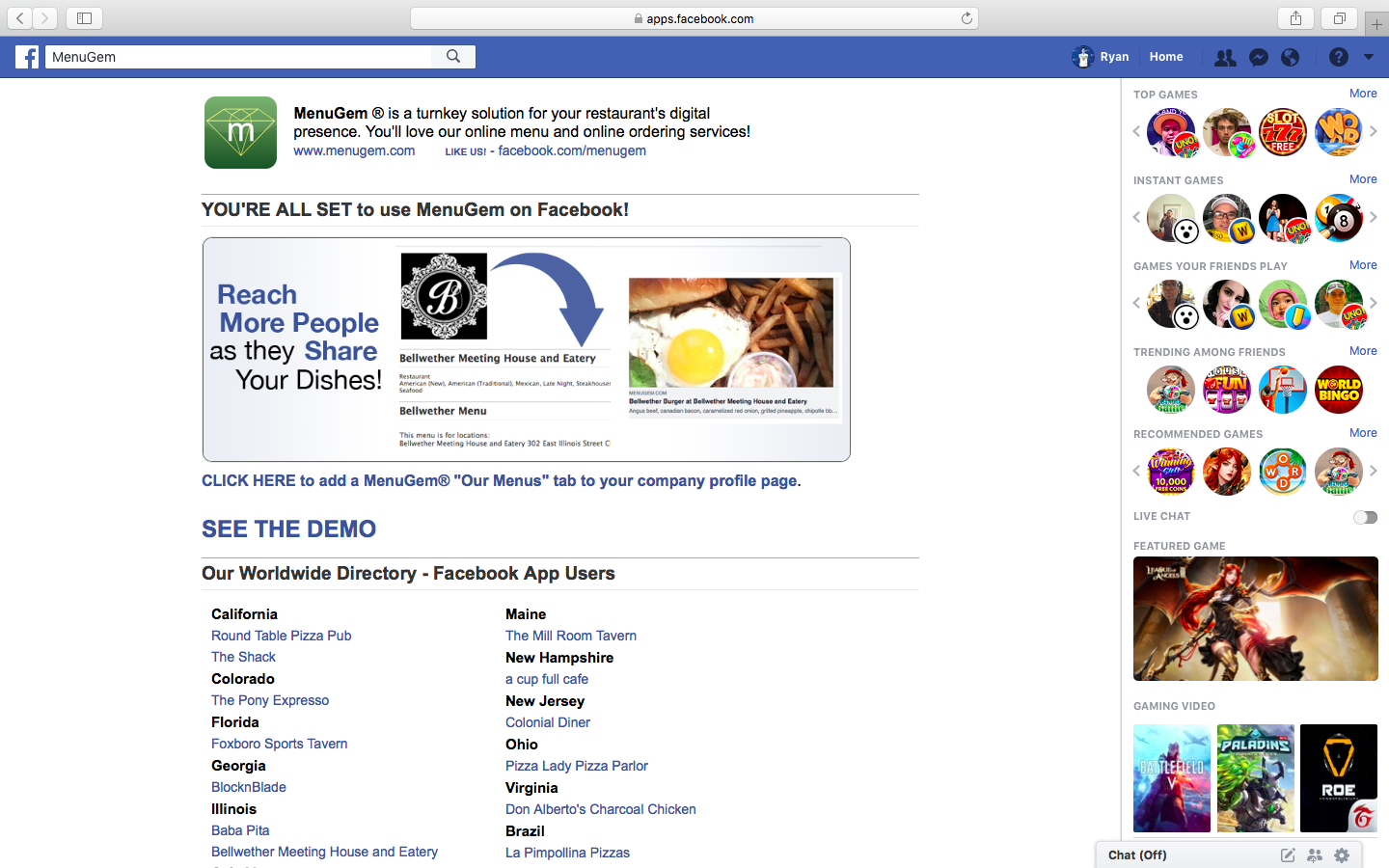
On the apps.facebook.com/menugem web page, click the graphic to get started. After you approve the MenuGem Facebook App, visit your Facebook Business page. Go to "Our Menus". You'll be presented with a form that will enable you to add your business.
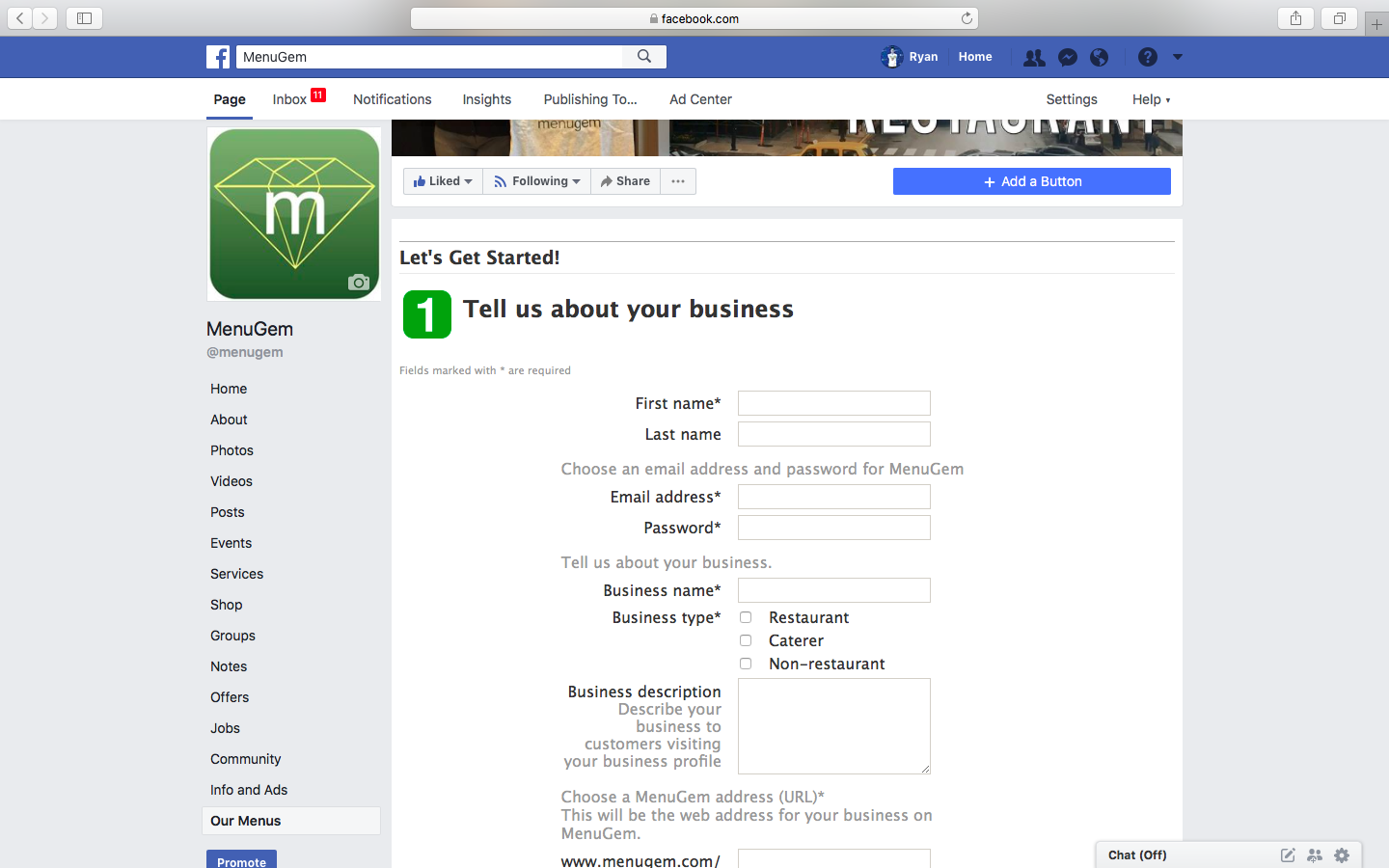
Registering at www.menugem.com
If you don't have administrative control over a Facebook business page, register at www.menugem.com. After you're logged in, click Merchant Tools This is your control panel to access everything involving your business on MenuGem.
In the Merchant Tools main navigation, click the "List a Business" tab and fill in the form to add your Business. In the next step after that, fill in the form to add your first Location. If you have more Locations for your Business, add those as well.
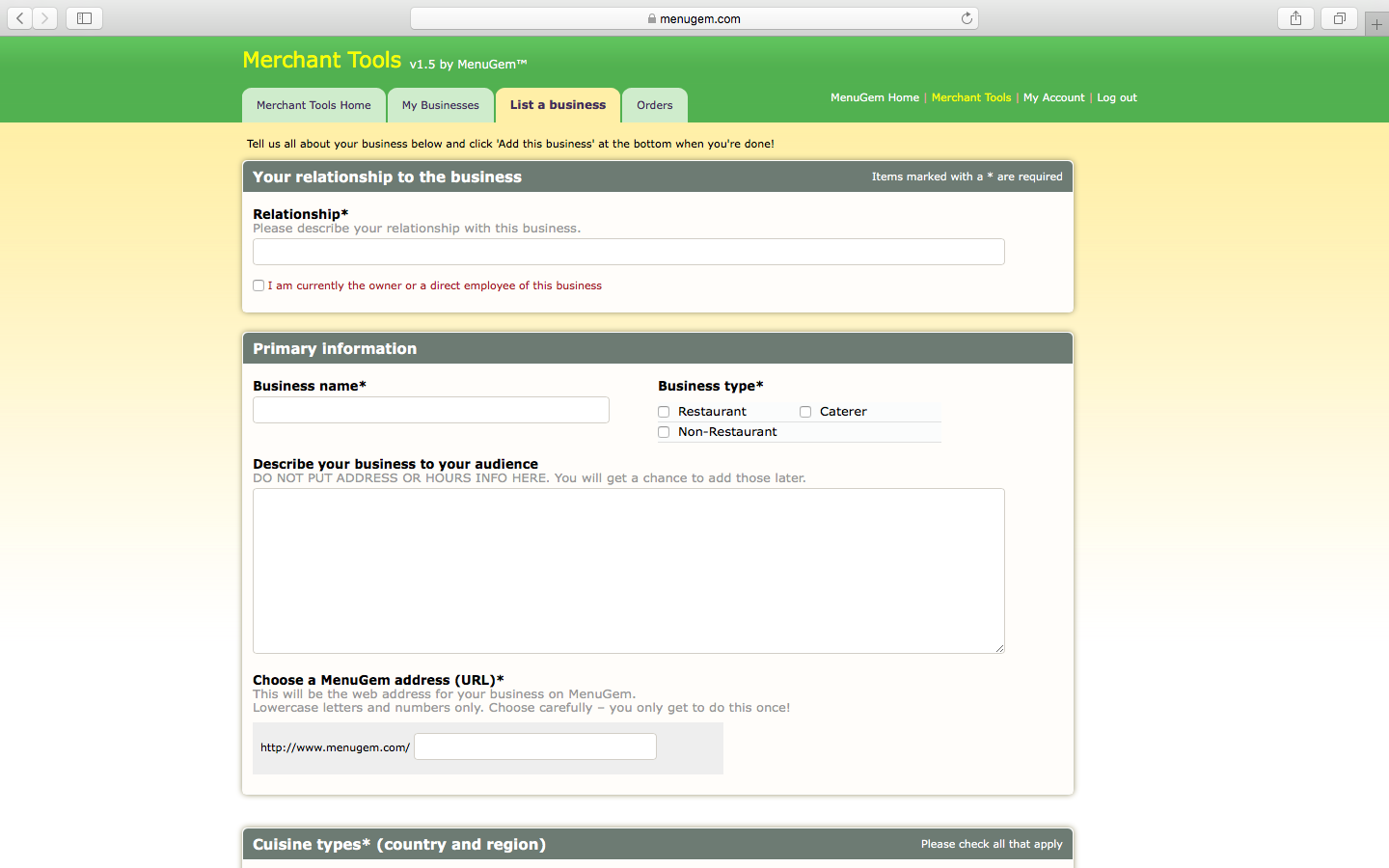
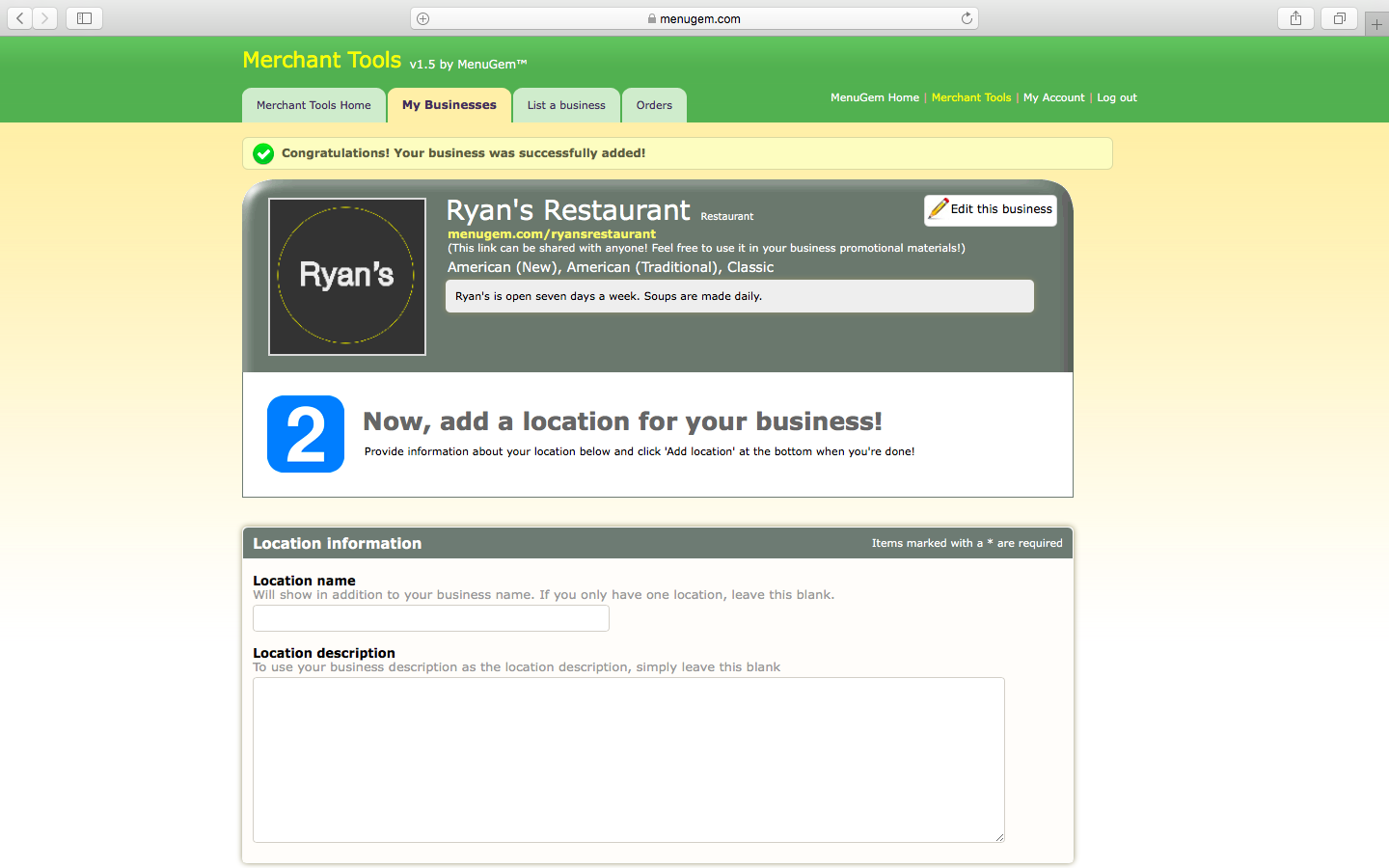
Let's take a look at the elements that make up the MenuGem platform. When you use MenuGem, you'll see these terms come up repeatedly.
- Businesses
- Locations
- Menus
- Categories
- Items
- Options
- Choices
And we'll also be talking about the Ordering Agreement, and the Pricing Formula.
You've already added your Business and Locations. Now, let's add a Menu. Starting from Merchant Tools Home, under your business information, click the button labeled "Add a menu". Menus can be used for single, multiple, or all of your Locations.
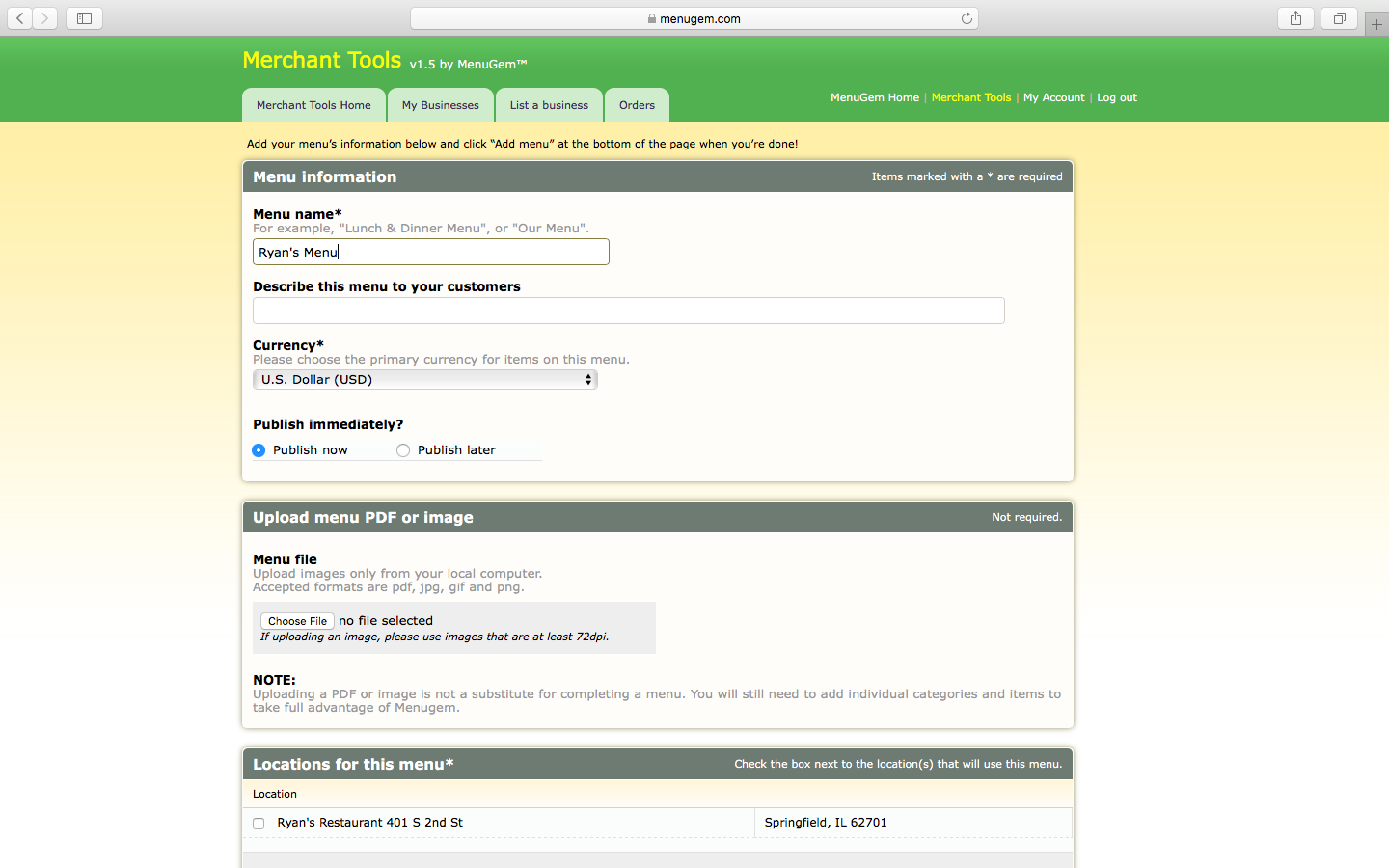
Let's make an example for ourselves. Let's add a Category called Salads. And then we'll add our first Item, a salad called Medley Salad. After you add an Item, you can then upload a photo for that Item, and you can add Options and Choices. Click on the Item to continue.
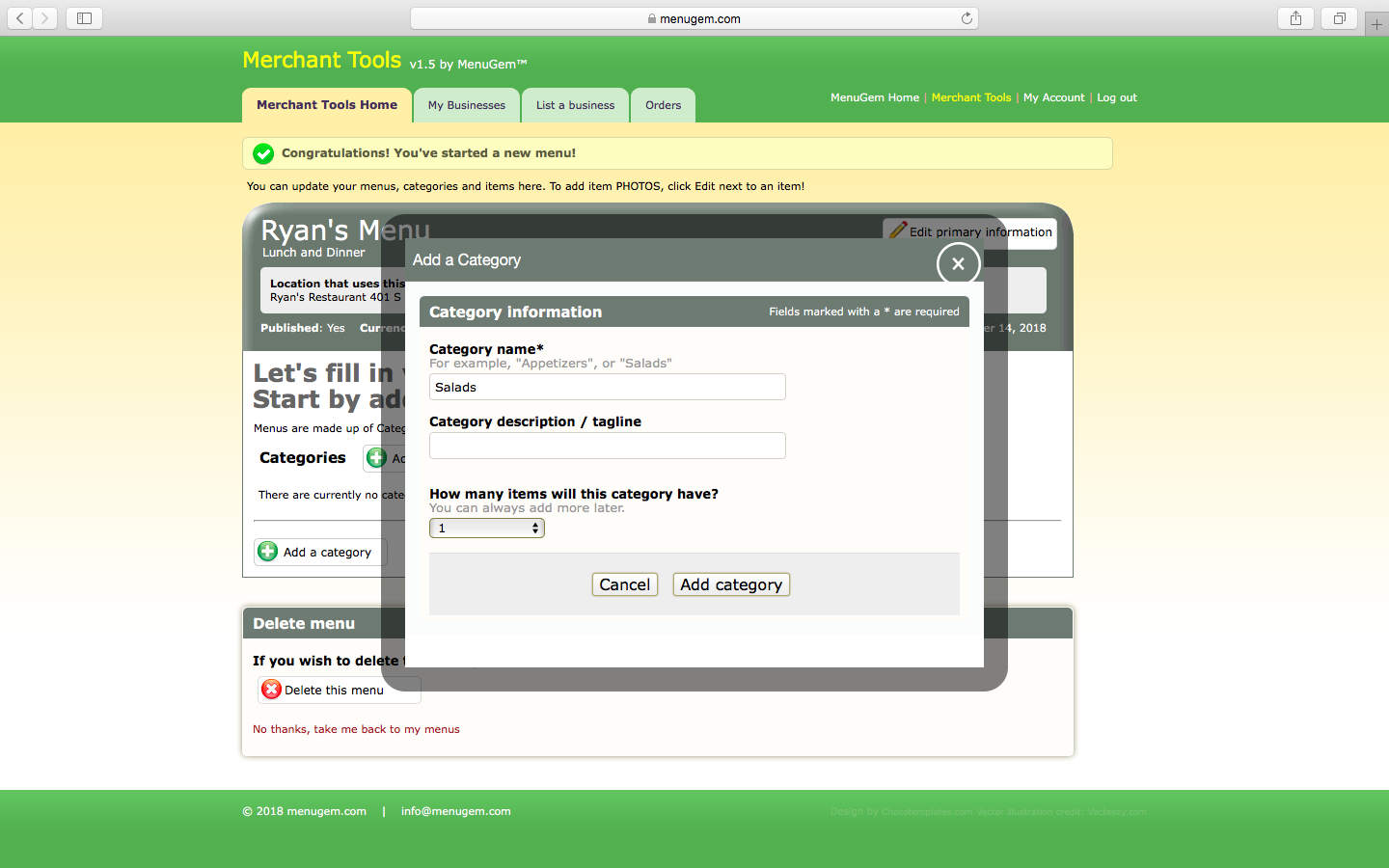
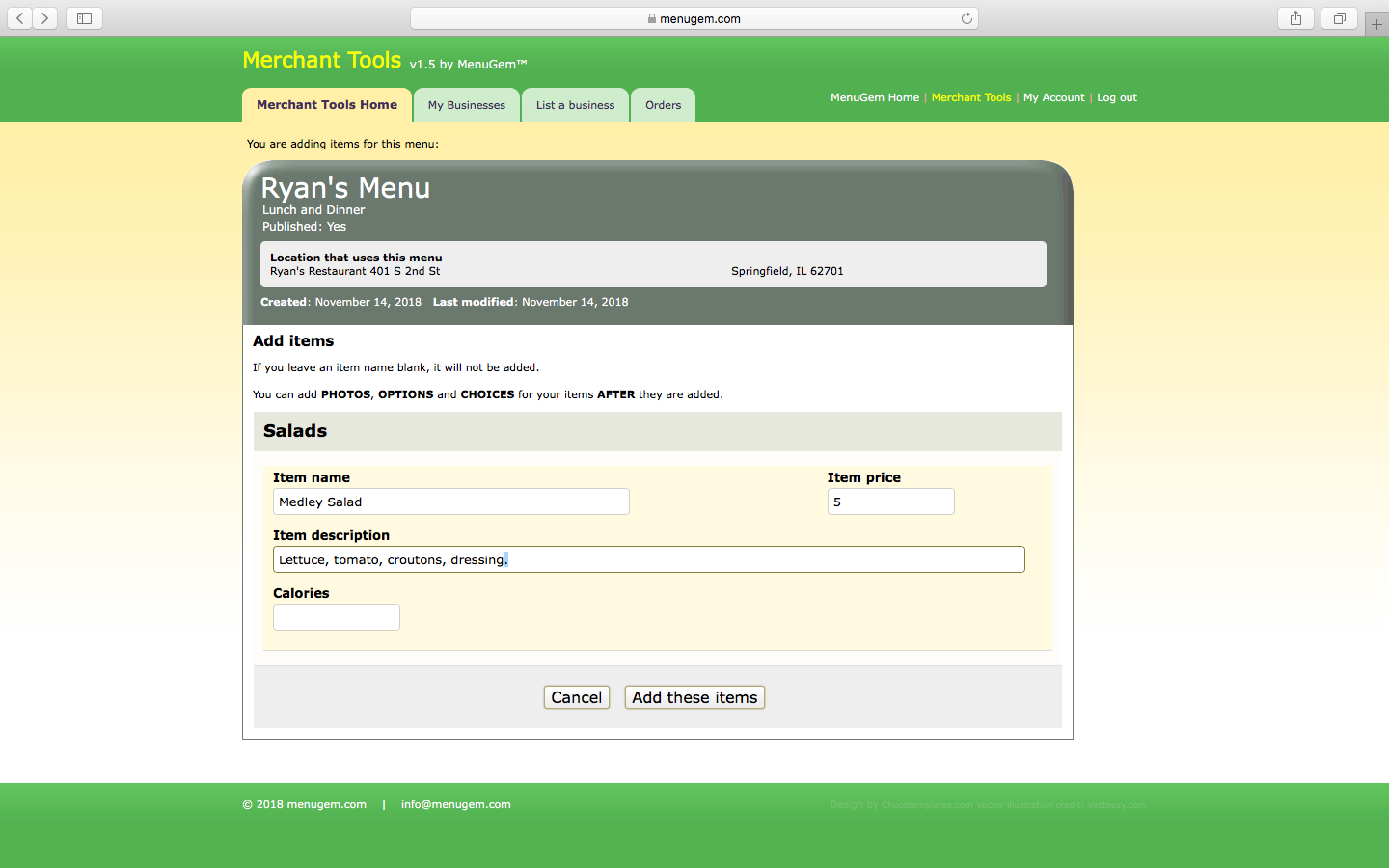
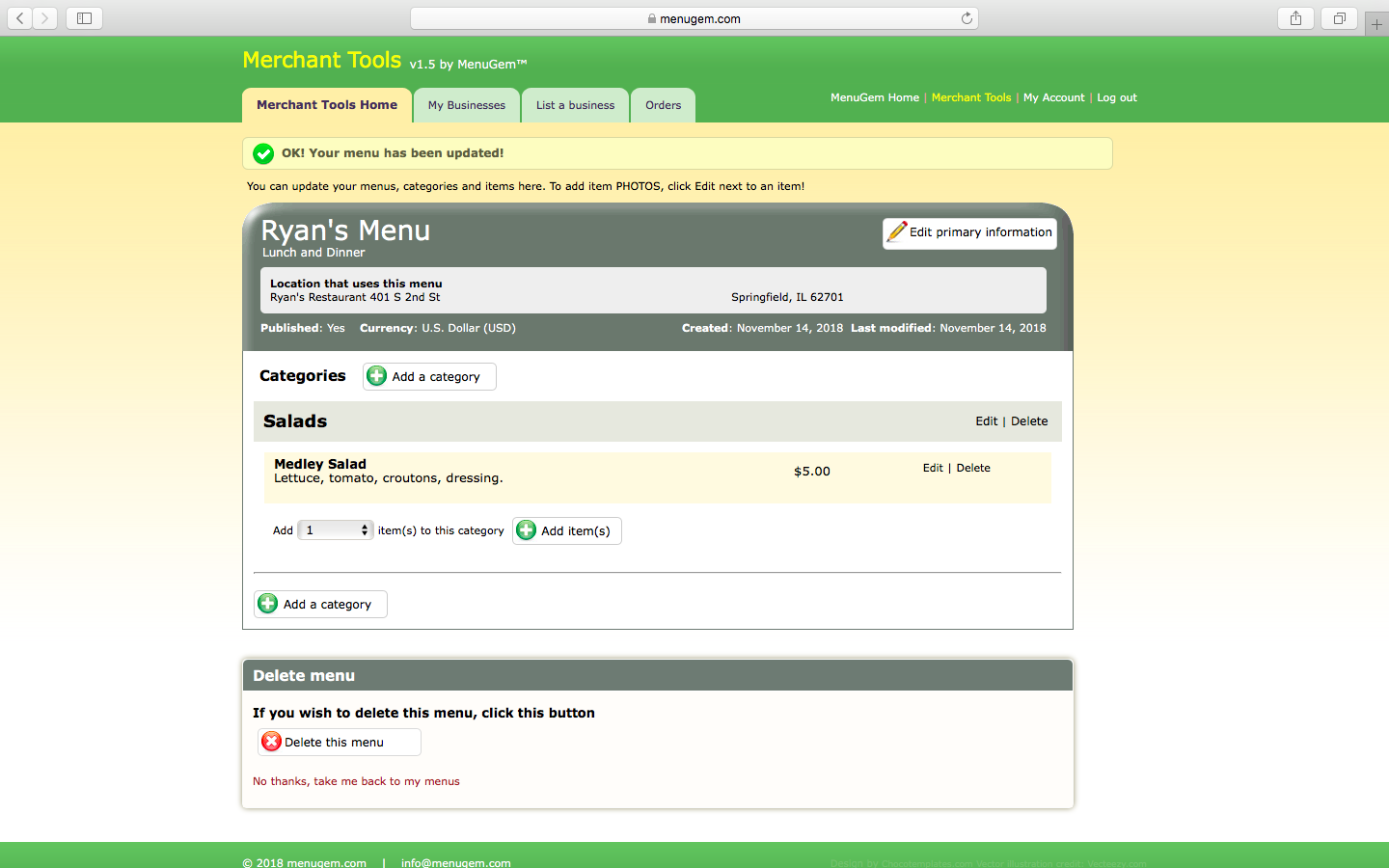
Options and Choices
Options and Choices are the most powerful feature of MenuGem. Using these, you can designate whether a choice is single or multi-select. And, you can designate whether a price replaces the item price, or adds on to it.
Let's look at Medley Salad as our example. Something like "Size" would be a single selection. So, we'll add Small and Large. This Option is required. Prices for these Choices will replace the Item price, so we'll set those. Additionally, we'll need to know the dressing. We'll set an Option for that. We'll set our Choices, but since none of these will affect the Item price, we'll set those to zero. To set any price to zero, simply leave it blank.
Next, we'll add an Option called Add Ons. And we'll use this Option for adding protein salad. These selections will add on to the Item price. We will enter different prices for these Choices, and if there is no affect on the price, we'll use zero for that Choice.
Here is a screen capture of our Options and Choices for Medley Salad, as seen in Merchant Tools.
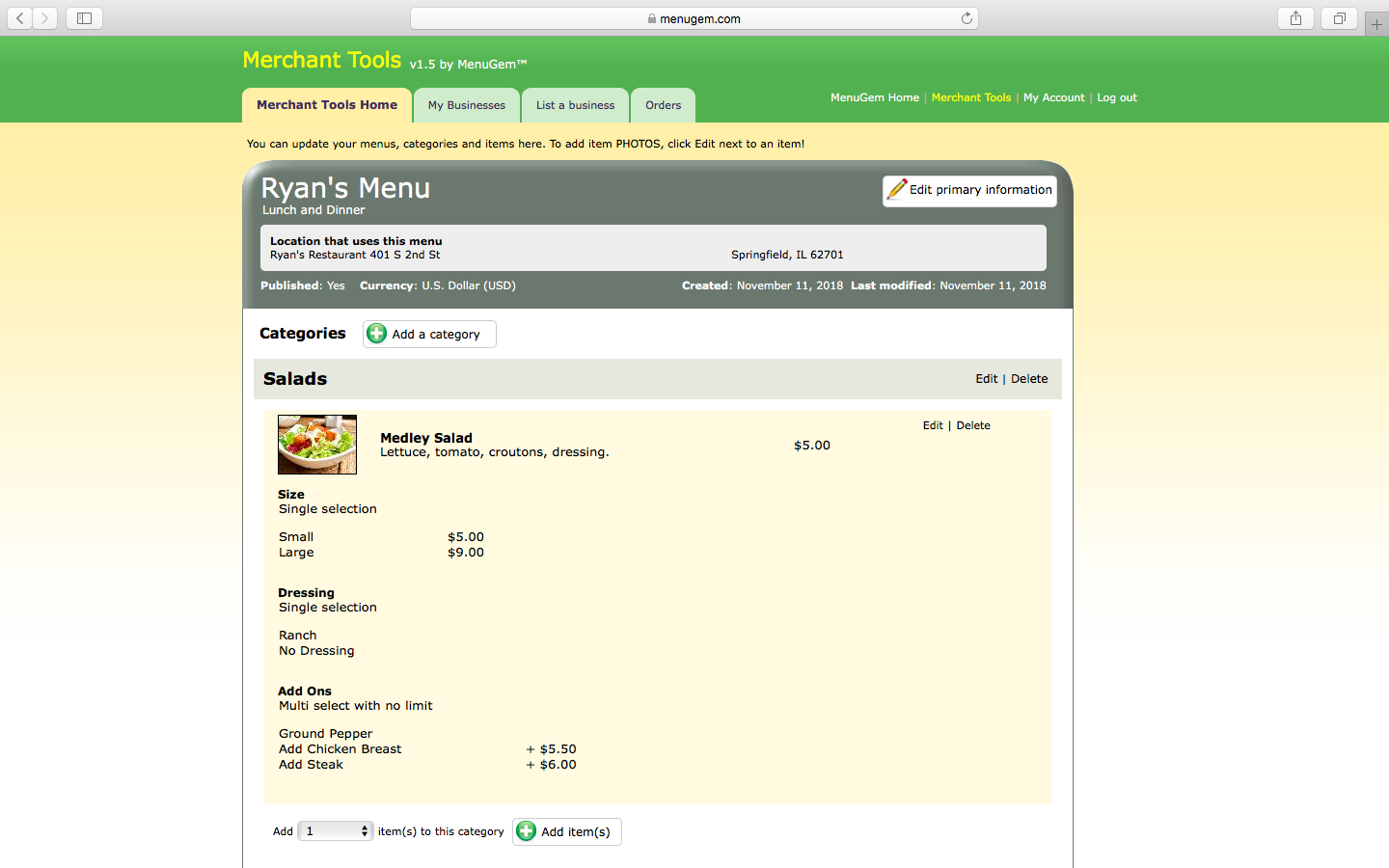
Here is a screen capture of our Options and Choices for Medley Salad, as seen on the public page.
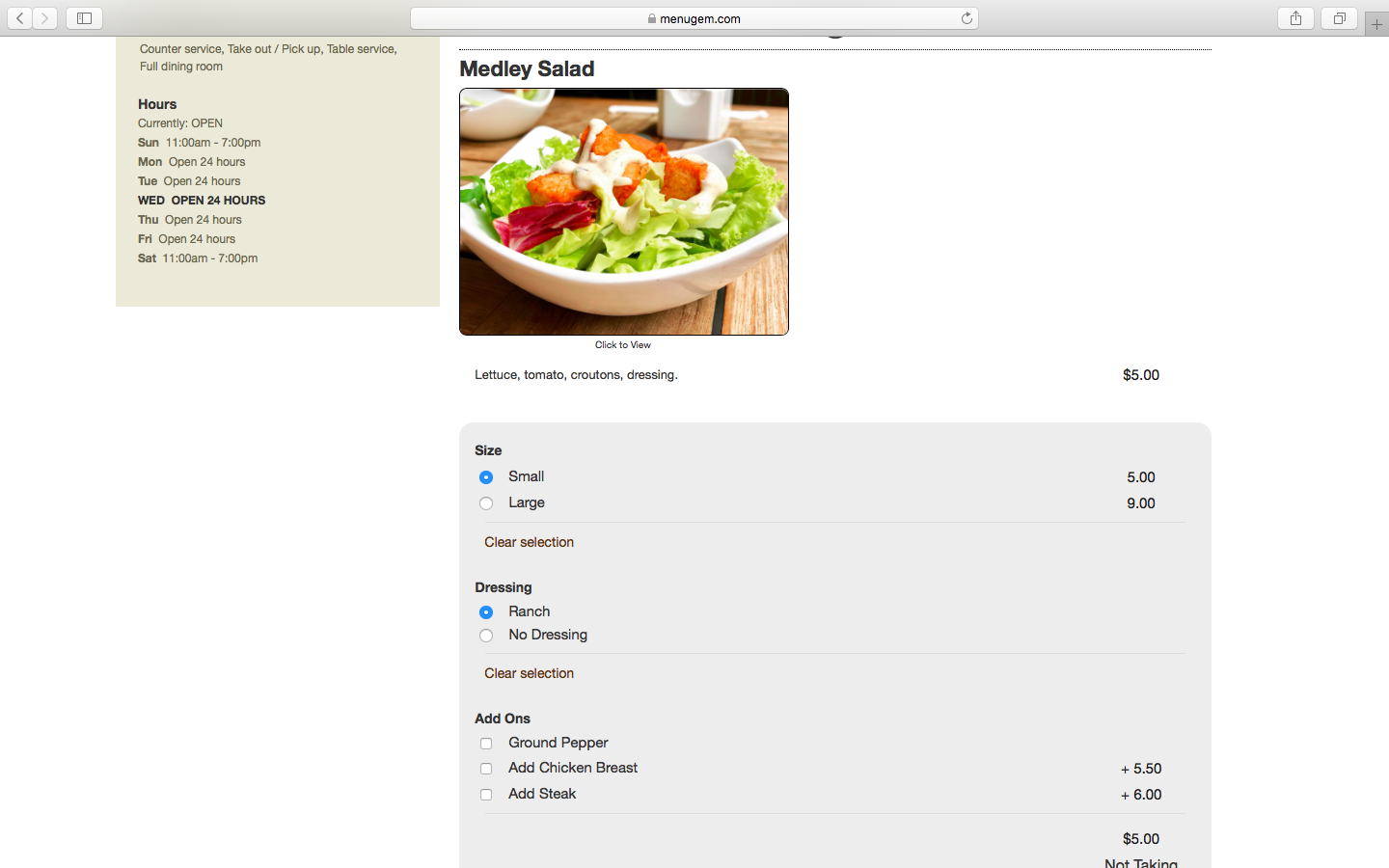
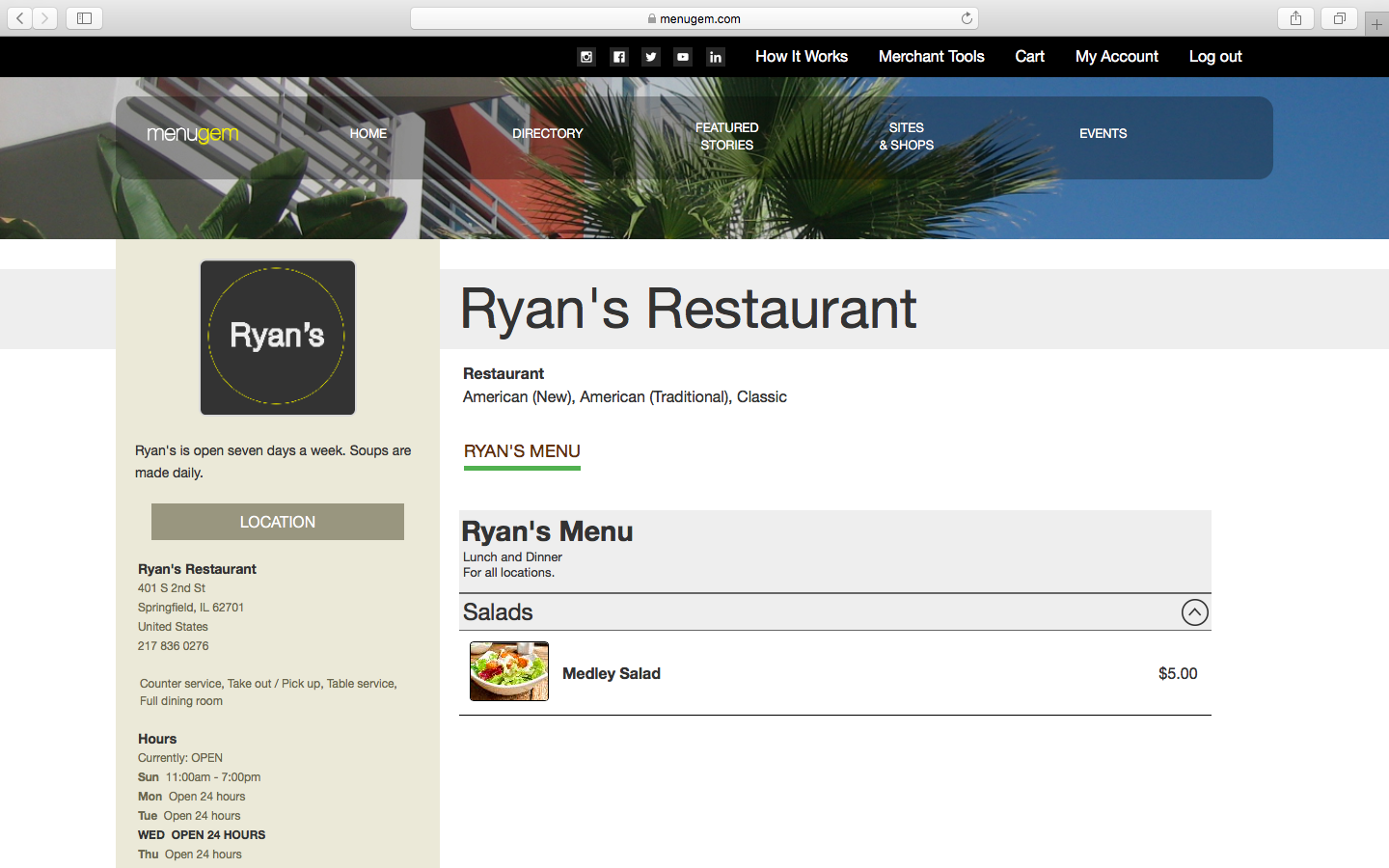
If you're ever have problems entering your Menus, reach out to us at info@menugem.com
As the final step of this tutorial, let's talk about the MenuGem Ordering Agreement And the MenuGem Pricing Formula.
When you use MenuGem Ordering, MenuGem charges a service fee per order. Your business may choose to bill the fee to your customer (the person ordering the food), to your business, or split it between the customer and your business.

Make whatever choice works for you. Please read the entire agreement so you are familiar with it. If you want to learn even more, you can always visit www.menugem.com/terms
After you submit the ordering agreement, we will also need your banking information, usually provided in the form of a cancelled check, so that we can pay you.
Expect us to contact you during this time.
After your business is approved, orders will appear in the Orders tab of Merchant Tools. You'll receive orders via email (or email & fax if you chose that option). Payment is made weekly via ACH transfer. If you have any questions about this process you can email info@menugem.com
MenuGem Featured Stories
• Hundreds of Items• More Cards, More Clothes
• Cards and Clothes
• Card Breaks on MenuGem
• Jeans and Masks
• The MenuGem Standard Mask - Discover What's Next S02E01
• Shop with Confidence
• What You Need
• Rest Assured: Hand Sanitizer, Masks and More
• MenuGem in Illinois Times and on WMAY
• New Products on MenuGem Springfield and The MenuGem Web Store
• Introducing MenuGem Springfield!
• We're Here for You
• How to Earn Gems on MenuGem
• Online Ordering in Chicago
• Express Yourself
• How to Set Up Online Ordering for Your Restaurant
• Order from Baba Pita!
• Beverly Hills, De-Mystified: Scarpetta
• Tastes of Tokyo: Roku-Michi in Roppongi Hills
• Post Up
• Sushi Gen Stays Above the Cut
• Rustic Italian Meets Hipster Chic at Reno Chicago
• A Quick Bite at Firenze Osteria
• Testarossa Winery is Serious About Its Soils
• 5 Years of Craft Los Angeles
• Surf and Turf for Lunch at Wakasaya
• Reforming Danishes at Amandine Patisserie
• America's Playground
• Soup Street
• LA's Finest
• City Sultan
• Through the Fog
• Osaka Soul
• Pad Se Ew Showdown

